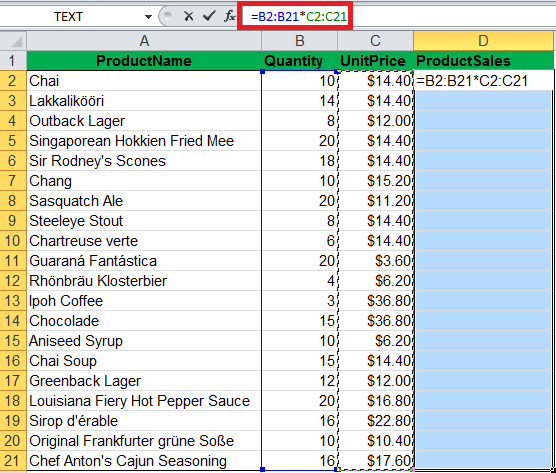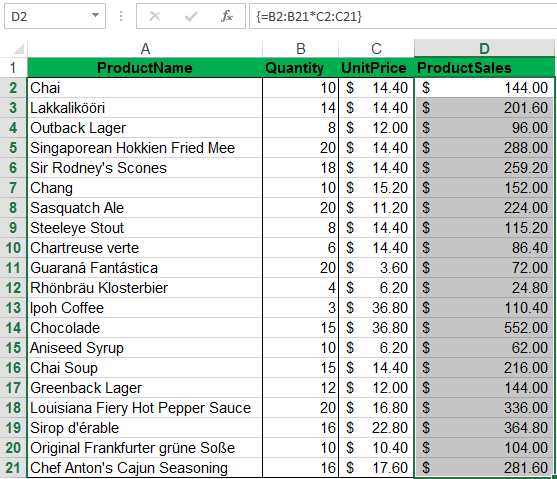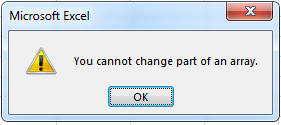1) What’s power bank?
Power bank serve as an ‘extra battery’ or external charger for your phone or other electronic devices.
2) Where is power bank made from?
Majority of the power banks in the market are actually made in China.
3) How do I charge the power bank?
You can charge your power bank via the charger that came with your phone, computer usb port or using other power bank
4) How long do I need to charge the power bank?
It’s depending on the REAL CAPACITY of the power bank. The larger REAL CAPACITY, the longer charging time may required. Different charging methods may result different charging time as well. Charging with the original charger will be faster than charging with computer usb port.
5) Why sometime I need longer time to charge the same power bank?
Even though using the same charging method, the charging time may be differ due to environment,temperature, power flow and etc
6) What is mAh?
mAh mean milli Ampere Hour, the capacity of the power bank is measure with mAh
7) A 12000mAh REAL CAPACITY power bank, able to charge a 1500mAh capacity phone for 8 times full?
This is a common mistake make by most of the people. For rough calculation of the total charge time, kindly use this formula
REAL CAPACITY * conversion rate * phone battery health / phone capacity = total charge times
EXAMPLE: 12000 x 0.8 x 0.8 / 1500 = 5.12 charge times (0.5-1 times plus minus)
8) What’s conversation rate?
Conversation rate is the remaining percentage of the battery after the battery lost in heat or PCB operation.
9) What’s phone battery health?
In simple, it’s mean how‘healthy’ your phone battery is. Phone battery storage capacity will be lower and lower. That’s also the reason why our phone can last longer when it’s newly bought than after 3-6 months we used it. Different mobile phone models also will affect the calculation as some phone drain battery faster than the other.
10) What’s PCB?
PCB means Printed Circuit Board,its control all the operation flow inside the power bank. A good quality PCB will allow the power bank to charge more and have better durability
11) What’s 18650 power bank and what’s Li-Polymer power bank?
The common type will be 18650 and a better type will be Li-Polymer
12) What’s the different between 18650 and Li-Polymer?
- 18650 size and dimension are fix. Li-Polymer size and dimension are flexible.
- 18650 produce more heat. Li-Polymer are much more safer
- 18650 are cheaper. Li-Polymer are more expensive
- 18650 have higher self discharge rate.Li-Polymer have a very low self discharge rate
- 18650 battery durability will drop faster. Li-Polymer battery capacity are more durable
13) What’s the common mAh use in 18650?
Common mAh use in 18650 is around 1300mAh to 2200mAh.
14) What’s the common REAL CAPACITY in 18650 power bank in the market?
- Power bank using 1pcs 18650 is 1200mAh – 2600mAh
- Power bank using 2pcs 18650 is 2500mAh – 4400mAh
- Power bank using 3pcs 18650 is 3750mAh – 6600mAh
- Power bank using 4pcs 18650 is 5200mAh – 8800mAh
- Power bank using 5pcs 18650 is 6500mAh –11000mAh
- Power bank using 6pcs 18650 is 7800mAh –13200mAh
- Power bank using 7pcs 18650 (no info)
- Power bank using 8pcs 18650 is 10400mAh –14400mAh
15) Is there any power bank use higher than 2200mAh per 18650?
Yes. There are, but it’s not common due to the expensive pricing.
16) What’s the different between branded power bank and generic power bank?
Branded power bank mostly sell in REAL CAPACITY. Generic power bank mostly sell in MARKING CAPACITY. That’s the reason why you will never see any branded power bank (standard size) have anything as high as 30000mAh – 50000mAh. That’s also the reason why a good 12000-13000mAh power bank are able to charge more or about the same like the market 30000-50000mAh power bank
17) Is it true branded power bank won’t explode and generic power bank will explode?
Anything to do with battery, will have chance to explode. No matter it’s branded power bank or generic power bank.But chances for both branded and generic power bank to explode are near to 0%.If power bank is easy to explode, everyone will use power bank in war instead of bomb
Source : Don’t buy power bank before you read this
'via Blog this'