How To Check Windows XP Activation Status?
To check the current status of Windows Product Activation, open the Run dialog box. (Press [Windows Key] + [R] to open the Run dialog box.) Now, type in the following command and press Enter:
oobe/msoobe /a
An “Activate Windows” window will open that will show the current Windows activation status. If Windows XP is already activated, the message “Windows is already activated. Click OK to exit.” will appear.
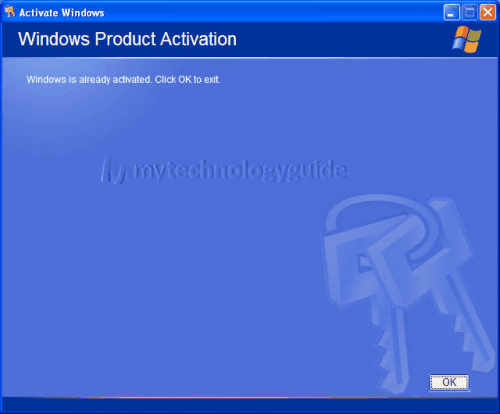
Info: You will find
msoobe.exeunder C:\Windows\System32\oobe\msoobe.exe
No comments:
Post a Comment