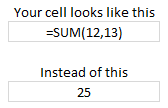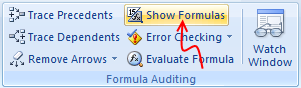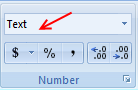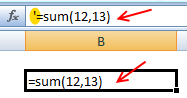| Mail Merge: Reformat Date, Time and Number fields imported from Excel |
When date, time or number fields are imported from Excel to a Word mail merge document the formatting reverts to general format, as defined in the BIOS of your computer, eg date fields display as mm/dd/yy. You can reformat them in the Word mail merge document and the changes you make will remain in the document. Follow the steps outlined in this article to reformat them. Date Fields imported from an Excel file to a Mail Merge document
The document will remember the format you have given the date, so when you run the mail merge again you do not have to repeat the procedure. Time Fields imported from an Excel file to a Mail Merge file
The document will remember the format you have given the time, so when you run the mail merge again you do not have to repeat the procedure. Number Fields imported from an Excel file to a Mail Merge document
The document will remember the format you have given the number, so when you run the mail merge again you do not have to repeat the procedure. Applies to: Word 2002, 2003 and 2007, does not apply to previous versions. |