S3850 UPLOAD DATA TO PC PROBLEM
THIS IS HOW I SOLVE IT:
1: Download this file (all needed file inside) and this SAMSUNG USB DRIVER
2: Open DOWNLOADER and set it up just like this:
3: Set s3850 in download mode
3a: Pull out battery
3b: Put battery in
3c: Press CALL,VOL+ and power until screen in the phone show DOWNLOAD
4: Take microusb and connect to the phone and pc.
5: DOWNLOAD button on the DOWNLOADER.EXE will be clickable
6: Just click that button and wait...
7: NEVER TOUCH YOUR PHONE UNTIL YOUR PHONE RESTART BY ITSELF(THIS PROCESS CAN TAKE UP TO 15 MINUTES)
8: Done!!
if you guys want to!! :D
1: Download this file (all needed file inside) and this SAMSUNG USB DRIVER
2: Open DOWNLOADER and set it up just like this:
3: Set s3850 in download mode
3a: Pull out battery
3b: Put battery in
3c: Press CALL,VOL+ and power until screen in the phone show DOWNLOAD
4: Take microusb and connect to the phone and pc.
5: DOWNLOAD button on the DOWNLOADER.EXE will be clickable
6: Just click that button and wait...
7: NEVER TOUCH YOUR PHONE UNTIL YOUR PHONE RESTART BY ITSELF(THIS PROCESS CAN TAKE UP TO 15 MINUTES)
8: Done!!
if you guys want to!! :D
Source :Welcome!!!: S3850 UPLOAD DATA TO PC PROBLEM:
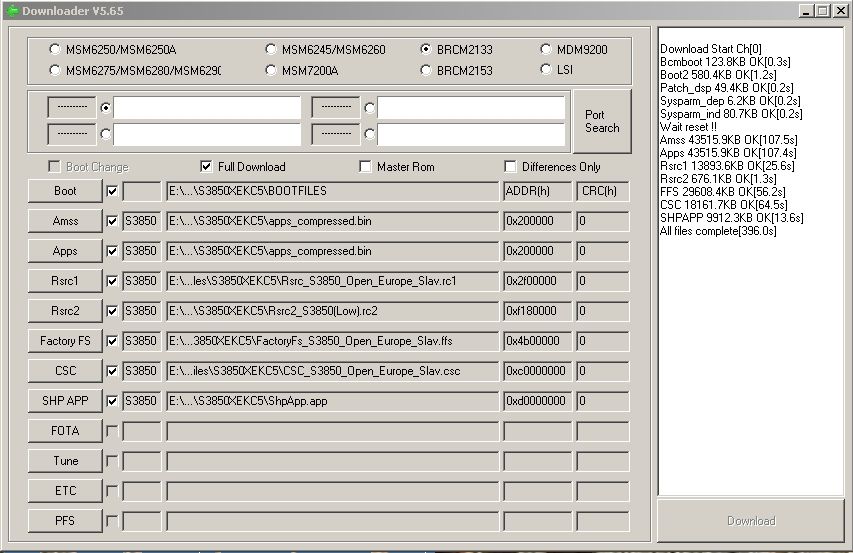
1 comment:
Will all data come back to phone in this way or the phone will be reset??
Post a Comment