To enable this hidden feature simply follow these simple steps:
1. Open Google Chrome and type chrome://flags/ in the addressbar and press Enter. It'll open advanced configuration page.
2. Now press "Ctrl+F" keys together to launch find box and type following in the find box:
#enable-new-profile-management
It'll directly go to following option:
Enable new profile management system Windows
Enables the new profile management system, including profile sign-out and the new avatar menu UI.
#enable-new-profile-management
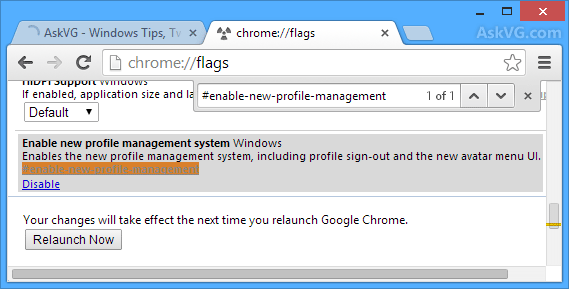
3. Click on the "Enable" link given below the option.
4. At the end click on "Relaunch Now" button and once Google Chrome opens, you'll have the new profile manager feature enabled in the web browser.Enable Hidden Secret “Profile Manager” Feature in Google Chrome -
'via Blog this'
No comments:
Post a Comment